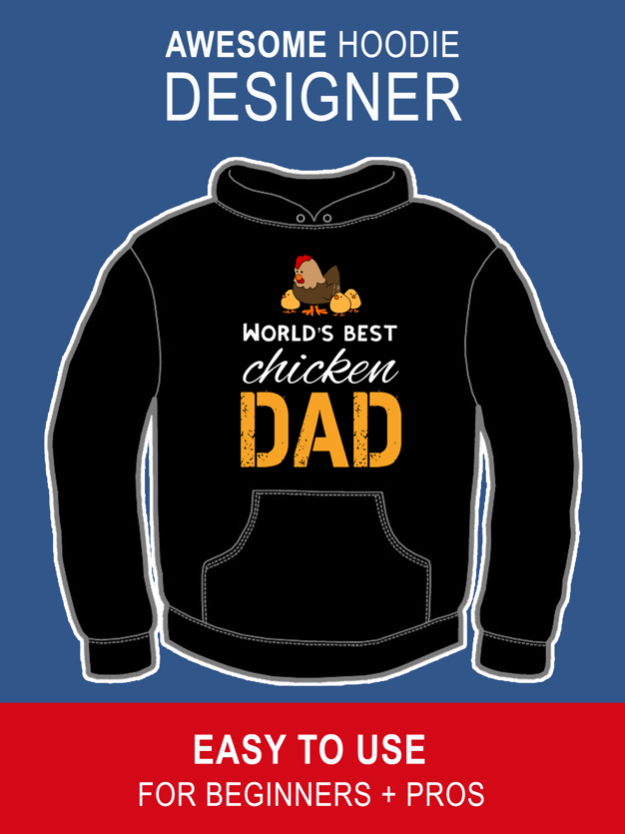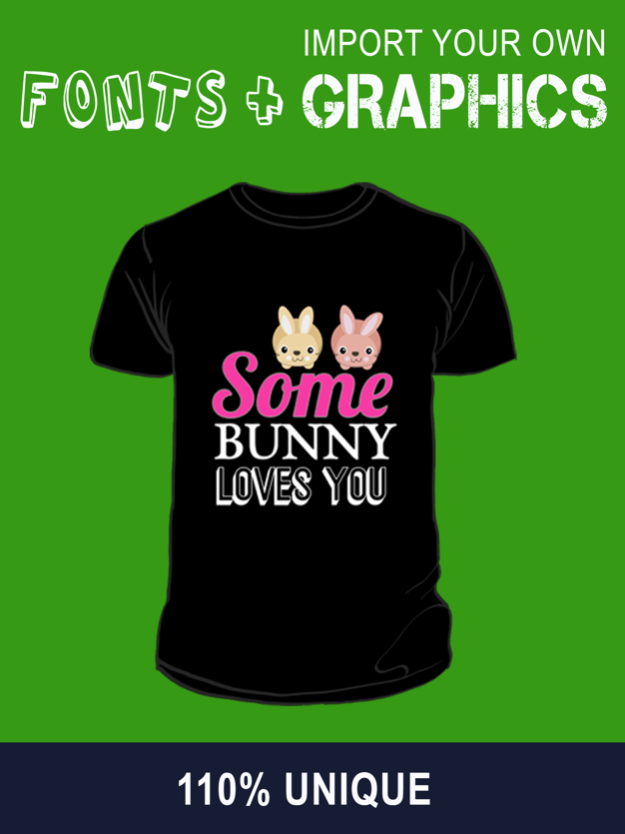WordRabbit Edit & Add Text 2.2
Free Version
Publisher Description
Includes THOUSANDS of beautiful FREE Pixabay background images, beautiful vintage + unusual fonts that you will LOVE! Great app to add + edit text for social media pics
Meet the #1 app to add and edit text on pictures for social media, PLUS make t-shirt AND hoodie designs for Merch by Amazon and other POD sites.
- Makes lots of social media sized images, including 4500 x 5400 t-shirt PNG files, PLUS new Merch hoodie size!
- Includes THOUSANDS of beautiful FREE Pixabay background images
- Includes vintage, beautiful and unusual fonts that you will LOVE!
- Can use TRANSPARENT backgrounds for maximum flexibility!
- EASY TO USE! Perfect for beginners and virtual assistants
- Make awesome themed designs for Christmas, New Years, Valentine's Day, Easter, Back to School, and Halloween.
- Make incredible high quality t-shirt designs for your favorite POD!
- Import your own fonts! SO COOL!!
- Import your own images - you will LOVE this feature!
- Includes circular text - THIS LOOKS AMAZING!
- Resize, move and rotate text - GREAT CUSTOMIZATION!
- Add lots of text FX - MAKE IT YOUR OWN!
Supercharge your Merch by Amazon business with WordRabbit.
FONT INFO:
Most fonts used in this app are for commercial use. We recommend read more about each font license here: https://www.designfontapps.com/fonts/
IMAGE INFO:
At the time of publishing, art included in this app is released free of copyrights under Creative Commons CC0. Before you use the art commercially we advise you to double check the licenses for each design at: https://www.designfontapps.com/fonts/
This app also imports images from www.Pixabay.com You can read their T&Cs on their website.
WANT TO EARN MONEY SELLING DESIGNS?
Learn how to make money from your designs by selling them on amazing print on demand t-shirt platforms!
HELP TO MAKE THIS APP EVEN BETTER!
If you made some great images with this app, please support us by leaving a review on iTunes for us. These reviews mean SO MUCH to us, as they allow more people to find the app, and then we get to design new cool updates for everyone to enjoy.
GOT FEEDBACK OR QUESTIONS?
We would love to hear your suggestions and get your feedback. As we cannot reply to your iTunes feedback, the best way is to contact us directly at chocolatelabhelp@gmail.com
PRICING
The PRO version of this app offers 2 subscriptions options, monthly and yearly. For the auto renewing options, your credit card will be billed automatically through your iTunes account. You can turn this off in your iTunes account. Refunds can not be provided for any used portion of the term.
Terms of Use: https://www.designfontapps.com/terms-of-use/
Apr 23, 2018
Version 2.2
This app has been updated by Apple to display the Apple Watch app icon.
Minor bug fixes to make great t-shirts and hoodies for Merch.
About WordRabbit Edit & Add Text
WordRabbit Edit & Add Text is a free app for iOS published in the Screen Capture list of apps, part of Graphic Apps.
The company that develops WordRabbit Edit & Add Text is Elaine Heney. The latest version released by its developer is 2.2.
To install WordRabbit Edit & Add Text on your iOS device, just click the green Continue To App button above to start the installation process. The app is listed on our website since 2018-04-23 and was downloaded 0 times. We have already checked if the download link is safe, however for your own protection we recommend that you scan the downloaded app with your antivirus. Your antivirus may detect the WordRabbit Edit & Add Text as malware if the download link is broken.
How to install WordRabbit Edit & Add Text on your iOS device:
- Click on the Continue To App button on our website. This will redirect you to the App Store.
- Once the WordRabbit Edit & Add Text is shown in the iTunes listing of your iOS device, you can start its download and installation. Tap on the GET button to the right of the app to start downloading it.
- If you are not logged-in the iOS appstore app, you'll be prompted for your your Apple ID and/or password.
- After WordRabbit Edit & Add Text is downloaded, you'll see an INSTALL button to the right. Tap on it to start the actual installation of the iOS app.
- Once installation is finished you can tap on the OPEN button to start it. Its icon will also be added to your device home screen.